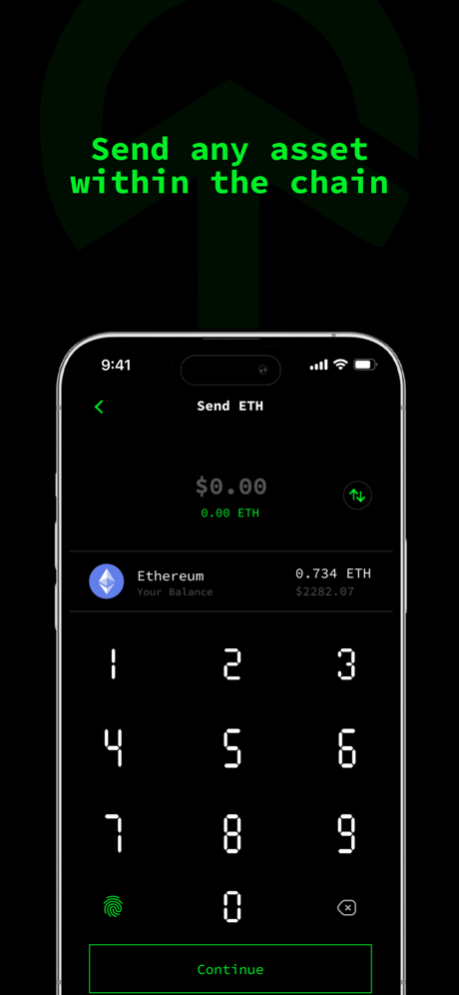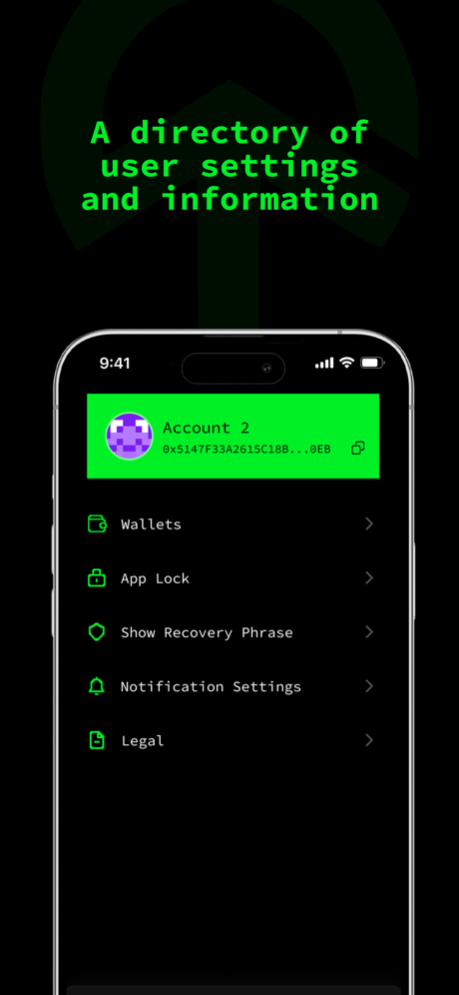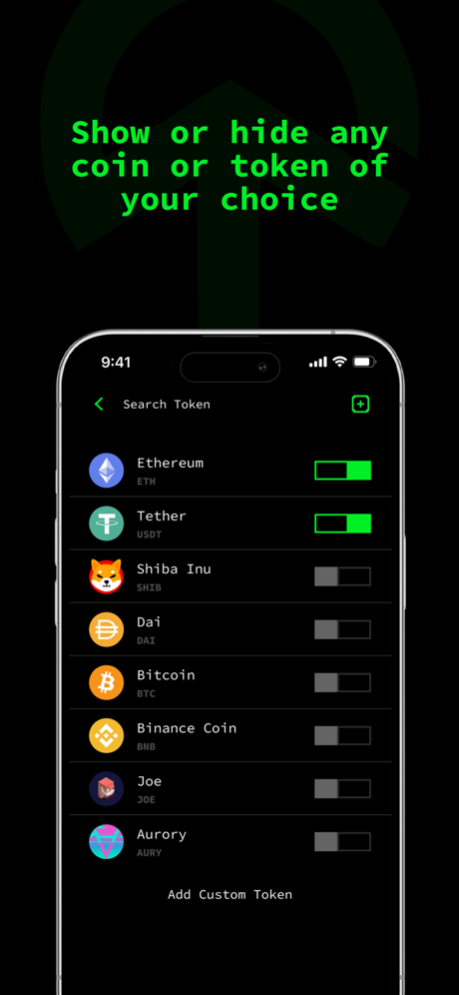tomiPAY 62
Continue to app
Free Version
Publisher Description
Experience the ultimate self-custody solution with tomiPAY, a digital payment system with built-in privacy. With our app, you can safely and privately transact various currencies, Swap cryptocurrencies, and conveniently stake tomi tokens.
Multichain Support: Unlock the potential of multiple blockchains with tomiPAY. Enjoy the freedom to transact across various chains, expanding your options and enabling greater financial flexibility.
Decentralized: Say goodbye to central authorities and regain control over your financial transactions. With tomiPay, you embrace the power of decentralization, ensuring transparency and reducing the risk of data breaches.
Private & Secure: We prioritize your privacy and security. With robust encryption and advanced security measures, tomiPAY ensures that your transactions remain confidential and protected from unauthorized access.
NFTs: Step into the world of non-fungible tokens (NFTs) with tomiPAY. Easily store them within our user-friendly wallet.
Mar 30, 2024
Version 62
Bug fixes, stability and compatibility improvements
About tomiPAY
tomiPAY is a free app for iOS published in the Office Suites & Tools list of apps, part of Business.
The company that develops tomiPAY is Tomi technology LLC. The latest version released by its developer is 62.
To install tomiPAY on your iOS device, just click the green Continue To App button above to start the installation process. The app is listed on our website since 2024-03-30 and was downloaded 2 times. We have already checked if the download link is safe, however for your own protection we recommend that you scan the downloaded app with your antivirus. Your antivirus may detect the tomiPAY as malware if the download link is broken.
How to install tomiPAY on your iOS device:
- Click on the Continue To App button on our website. This will redirect you to the App Store.
- Once the tomiPAY is shown in the iTunes listing of your iOS device, you can start its download and installation. Tap on the GET button to the right of the app to start downloading it.
- If you are not logged-in the iOS appstore app, you'll be prompted for your your Apple ID and/or password.
- After tomiPAY is downloaded, you'll see an INSTALL button to the right. Tap on it to start the actual installation of the iOS app.
- Once installation is finished you can tap on the OPEN button to start it. Its icon will also be added to your device home screen.